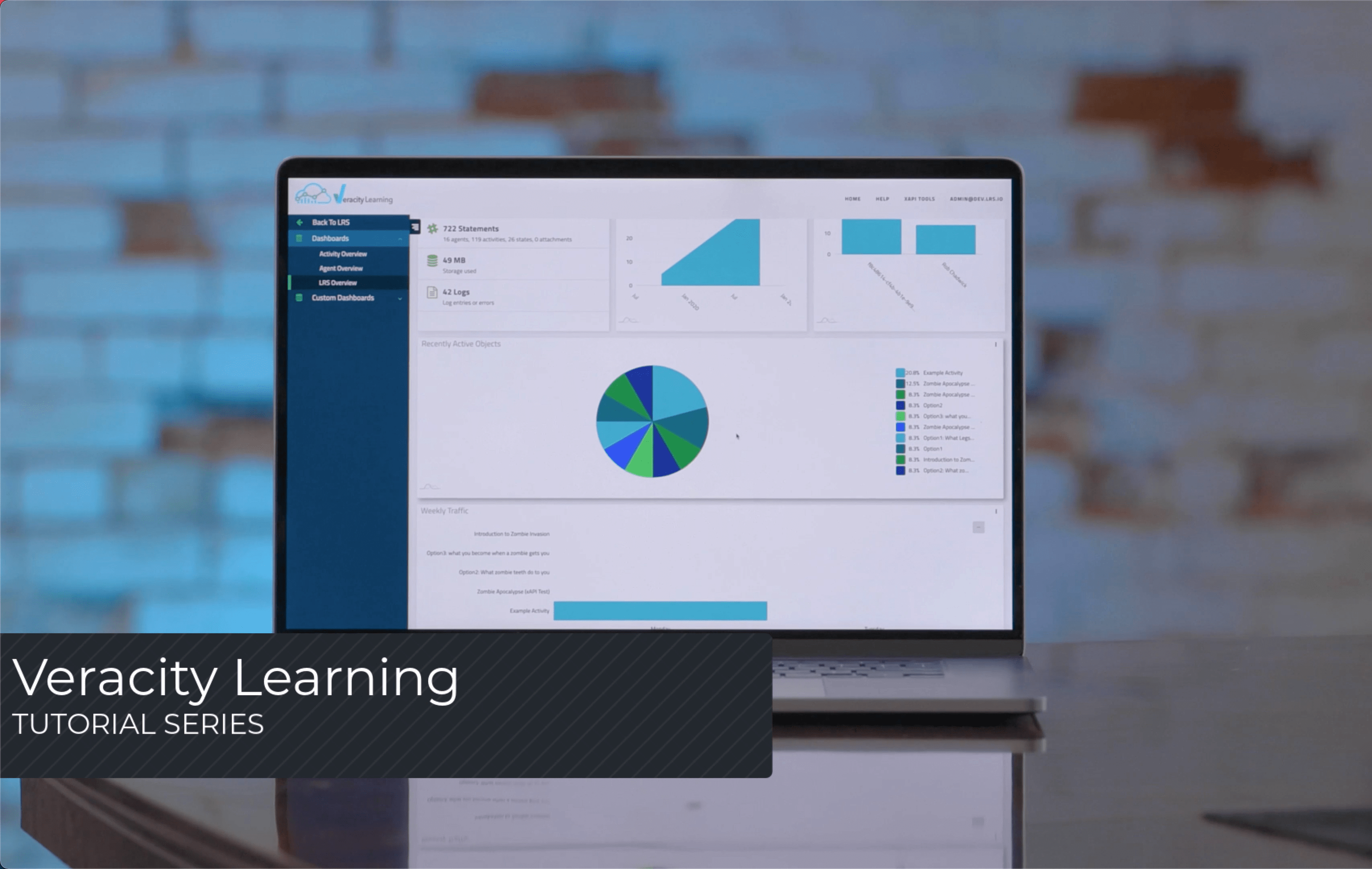Don't have an LMS, or need to host xAPI content, or manage access?
Check out our Learner Portal! It's an optional way for you to upload, host, and deliver your xAPI content by using Veracity Learning. Similar to how an LMS would allow you to import and host SCORM content, we added this feature for customers that either don't have an existing LMS or simply don’t have any way to distribute and deliver their xAPI content to learners. You could also use the portal to offer some sort of baseline Learning Experience Platform (or LXP). You can add any type of xAPI content from your favorite authoring tool! Or you can add videos, URLs or even upload files and by using the Learner Portal, and Veracity Learning will automatically generate xAPI data for you. You can also customize and brand the front-end portal interface with your own logo and text and configure the portal to show activity, content and personal dashboards.
Check out the new tutorial on the Learner Portal below where we'll walk you through the following features:
- Configuring the Learner Portal Settings
- Adding Learners (Users)
- Adding Content
- Accessing the Learner Portal
You can find other tutorials on using Veracity Learning LRS at https://lrs.io after creating a free account. We also have extensive documentation and video tutorials available on our YouTube Channel.
As usual, please reach out to us any time if you have questions, comments, or require support.