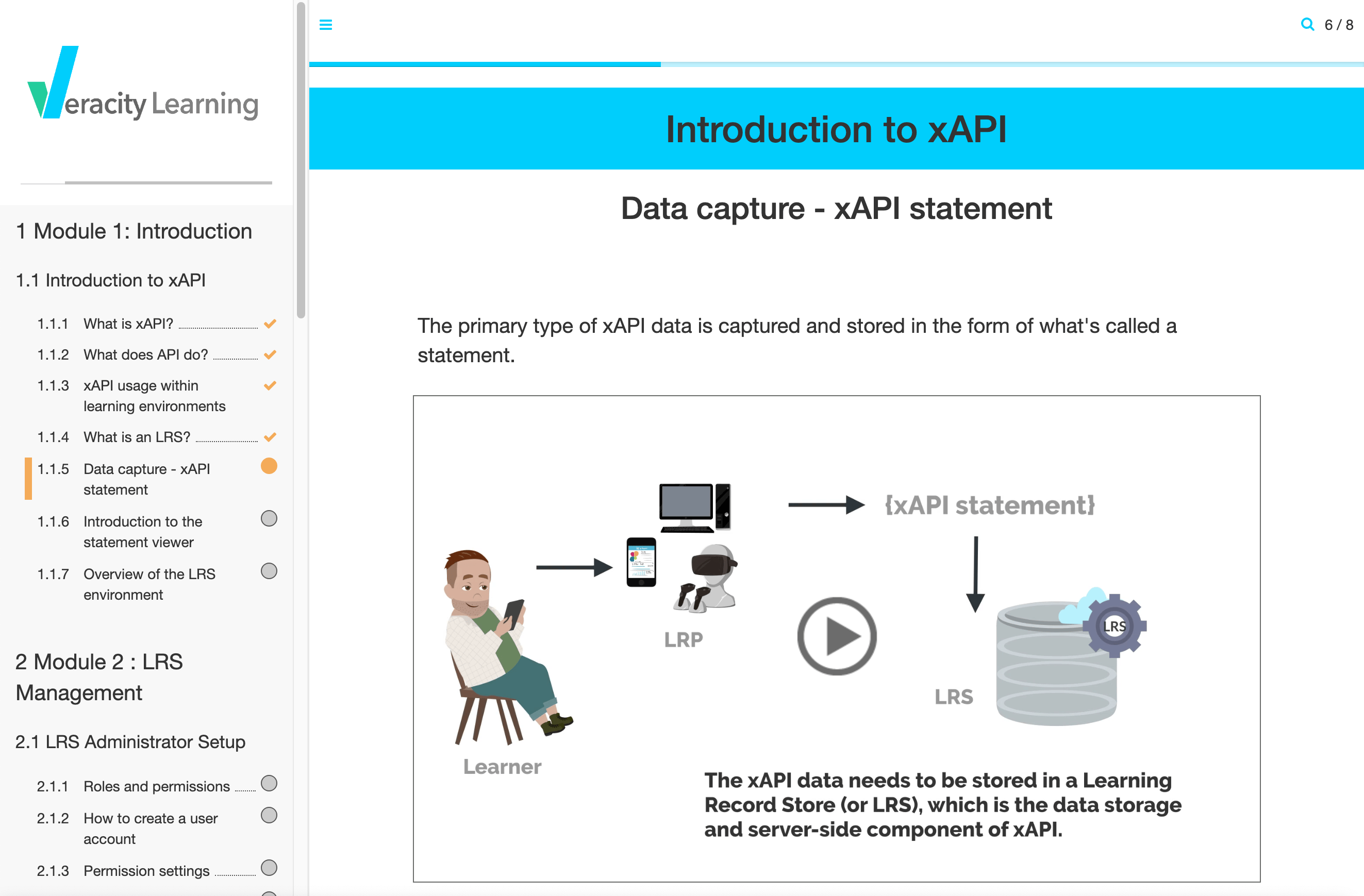We're happy to share a free course on the basics of using our LRS, Veracity Learning (https://lrs.io). You can access the course using the link below:
https://demo.golaunch.it/portal/ui/content/public/
This course was designed and developed by our talented UK e-learning partner, Larmer Brown, LTD. The course was authored in DominKnow One and exported/published as an xAPI package. It was then uploaded into Veracity Launch.
This course is intended to provide an overview of xAPI and introduce you to the basics of how to use the LRS. It includes the following modules and topics:
1 Module 1: Introduction
1.1 Introduction to xAPI
1.1.1 What is xAPI?
1.1.2 What does API do?
1.1.3 xAPI usage within learning environments
1.1.4 What is an LRS?
1.1.5 Data capture - xAPI statement
1.1.6 Introduction to the statement viewer
1.1.7 Overview of the LRS environment
2 Module 2 : LRS Management
2.1 LRS Administrator Setup
2.1.1 Roles and permissions
2.1.2 How to create a user account
2.1.3 Permission settings
2.1.4 What is an instance?
2.1.5 How to create an LRS instance
2.1.6 How to create access keys
2.1.7 How to share an LRS instance
2.2 Learner Portal
2.2.1 Add Content to the Learner Portal
2.2.2 Create a Learner Profile
2.2.3 Configure the Learner Portal
3 Module 3: xAPI Data and Dashboards
3.1 How to use the Statement Viewer
3.1.1 Introduction to your account profile
3.1.2 Overview of an xAPI statement
3.1.3 Overview of the dot notation system
3.1.4 Understanding the parent structure of the data
3.1.5 Reconfiguring statement settings
3.1.6 How to use the Statement Viewer - VQL
3.2 How to use the default dashboards
3.2.1 LRS overview dashboard
3.2.2 Embedding and sharing dashboard data
3.3 Custom dashboards
3.3.1 How to create custom dashboards
3.3.2 Create a custom dashboard
3.4 Custom dashboard examples
3.4.1 Example 1
3.4.2 Example 2
3.4.3 Example 3
4 Data management
4.1 LRS data management
4.1.1 How to backup and restore
4.1.2 How to export statements
4.1.3 How to import statements
Access to the course is provided via Veracity Launch: https://demo.golaunch.it/portal/ui/content/public. Veracity Launch is a lightweight LMS alternative and content player for SCORM, cmi5, and xAPI content. While you're there, check out some of the other content examples from Torrance Learning, Learnie, and DominKnow One.
Have any feedback? Let us know what you think!
Looking for more resources on how to use the LRS? Check out the links below: